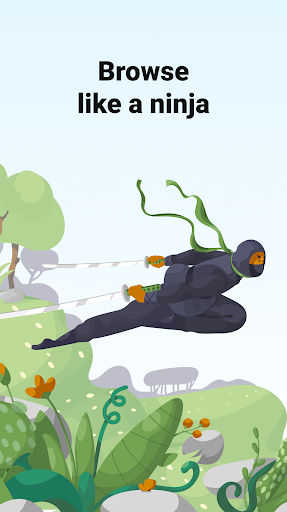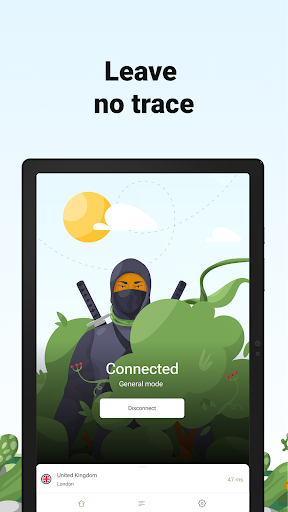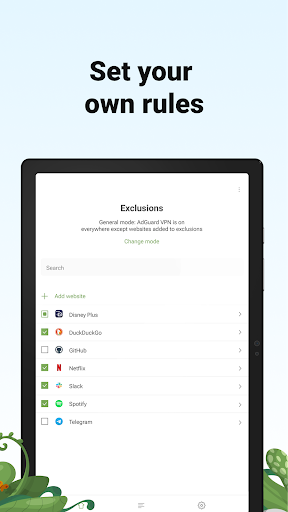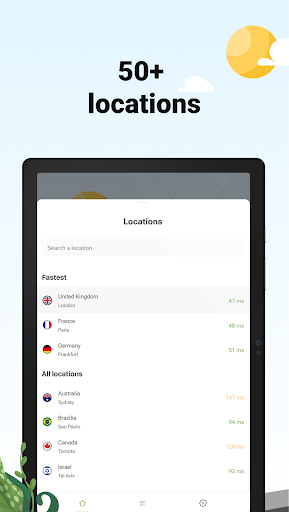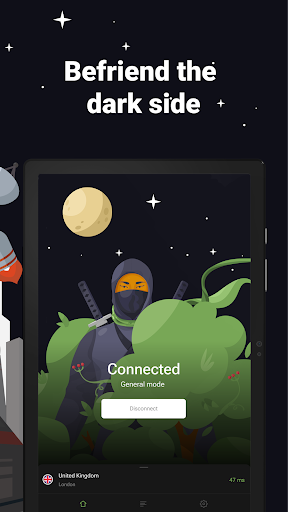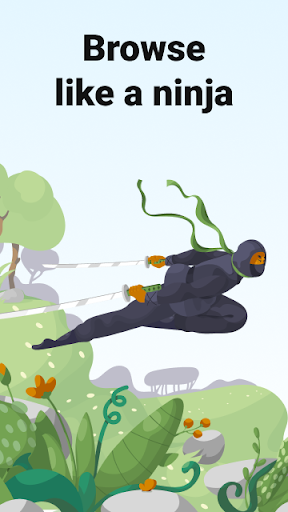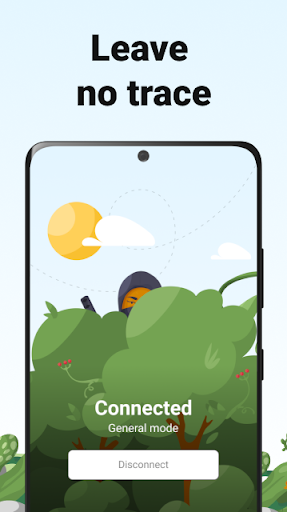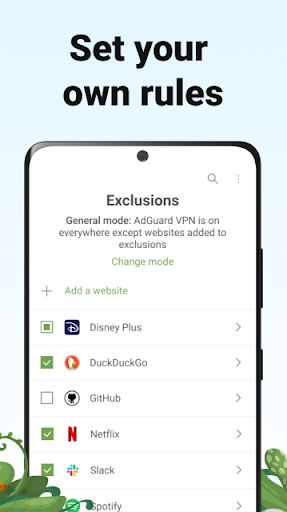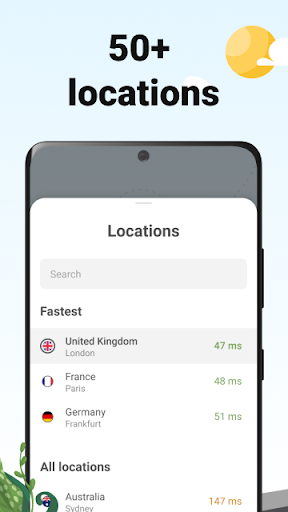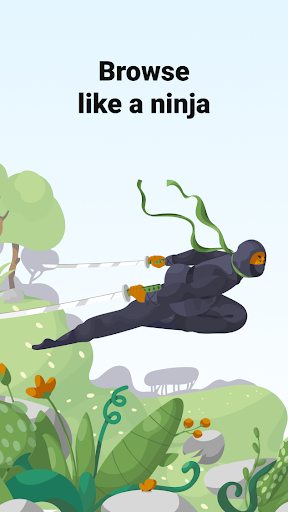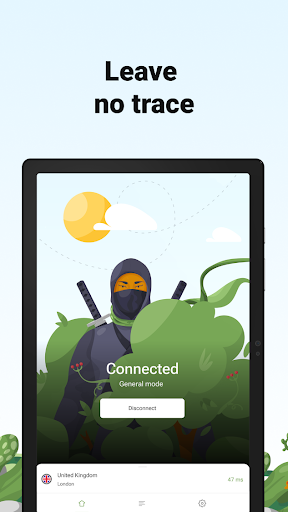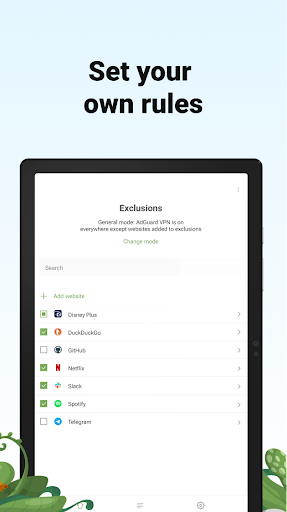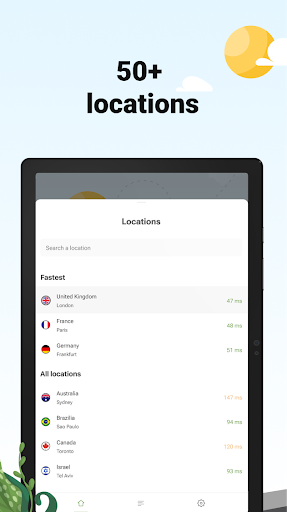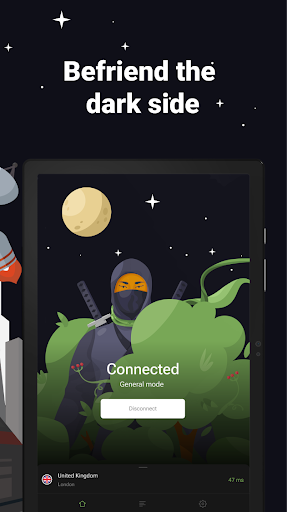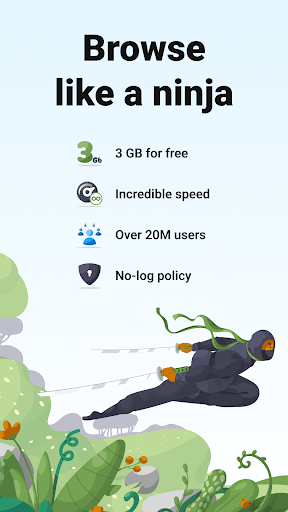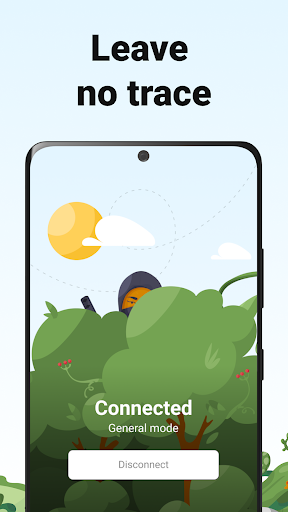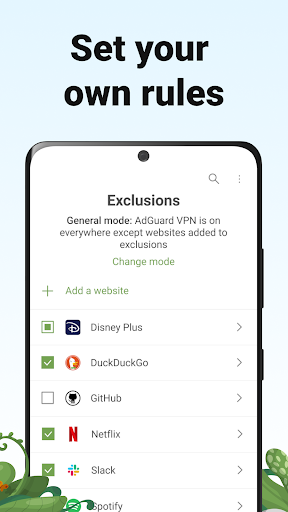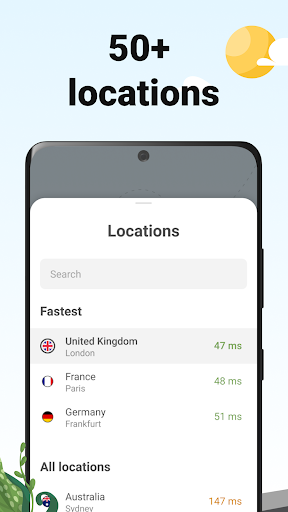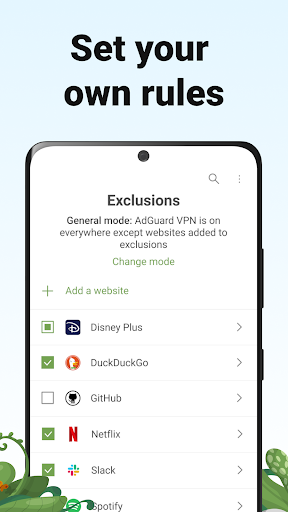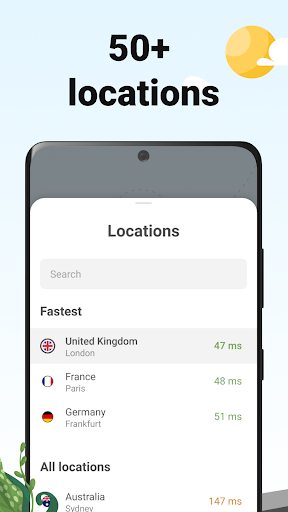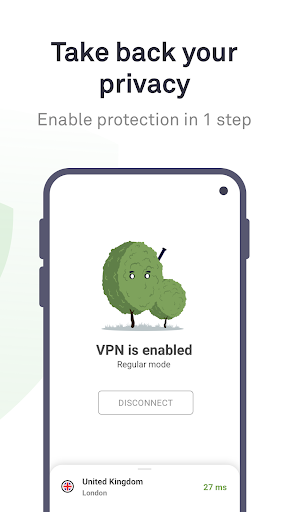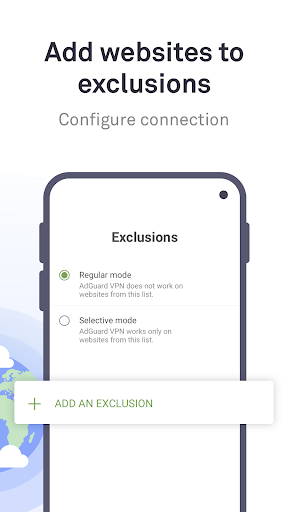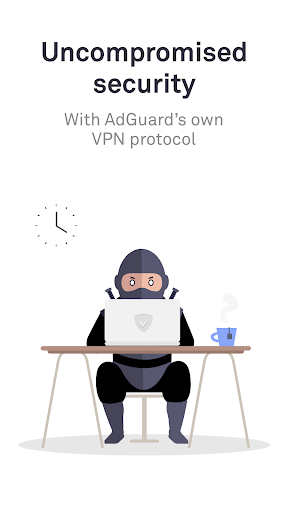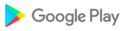This update introduces post-quantum cryptography to AdGuard VPN for Android. Quantum computing is advancing rapidly, and while it holds great potential, it also represents a future threat to VPN security. For instance, quantum computers could eventually break existing encryption methods. To stay ahead of this risk, we have implemented post-quantum cryptography to ensure that your data remains secure no matter how the technology evolves.
In this update we've improved the stability of the app and fixed some minor bugs.
Online privacy is cool and all, but have you ever updated to a new version after the previous one just crashed with no explanation? Well, you have a chance to experience that.
Online privacy is cool and all, but have you ever updated to a new version after the previous one just crashed with no explanation? Well, you have a chance to experience that.
Connect to locations instantly, even in regions where VPNs typically struggle! Thanks to the VPN client update, this is now possible. In addition to improving connection speed, we also focused on design improvements — minor UI bugs have been fixed in both the mobile and TV versions.
Online privacy is cool and all, but have you ever updated to a new version after the previous one just crashed with no explanation? Well, you have a chance to experience that.
Some minor design changes to the mobile and TV versions to give you a nicer app experience, and an update to the VPN client to make the app even more stable.
Here’s an additional technical update following the previous one. In it, we’ve fixed bugs and kept working on the app stability.
Here’s an additional technical update following the previous one. In it, we’ve fixed bugs and kept working on the app stability.
The app now runs more smoothly thanks to this minor update, which fixes a number of bugs.
We updated our VPN client because we don’t trust releases without an updated VPN client. We also made a few tweaks to make sure the app works like a charm.
In this version we’ve achieved compatibility with Harmony OS — the operating system that is installed on all new Huawei devices.
On top of that, we have updated the icon in the tray menu — redesigned it and added more connection states. Users will be able to see what status the VPN has even if the app is minimized.
For this update, we’ve spiced up the display of buttons, checkboxes, and input fields to make your user experience even smoother. In addition to the enhanced UI and stability, we’re introducing dynamic themes that will match your device’s color scheme. Last but not least: VPN client has been updated to improve overall performance.
The app now runs more smoothly thanks to this minor update, which fixes a number of bugs.
The app now runs more smoothly thanks to this minor update, which fixes a number of bugs.
In this update we've improved the stability of the app and fixed some minor bugs.
In this update we've improved the stability of the app and fixed some minor bugs.
In this update we've improved the stability of the app and fixed some minor bugs.
This version is packed with visual refinements. Themed icon seamlessly integrates with your device's look and refreshed aesthetic delights the eye. Your experience is about to get even better!
Little by little we are improving the app, not only fixing bugs and flaws, but also introducing useful tools. Namely, this version features finding locations by country codes.
In this version we fixed minor bugs, made some improvements, and updated the VPN client.
This version has proven to be resistant to unexpected crashes that used to take place sometimes when AdGuard VPN was working in the Integrated mode with AdGuard Ad Blocker.
In this update we've improved the stability of the app and fixed some minor bugs.
A new version of AdGuard VPN for Android has been released, which has improved the overall stability of the application and fixed some minor bugs.
We made sure that the app works even in countries that have difficulties with VPNs. And we also fixed some minor bugs.
The main purpose of this unscheduled release was to fix a huge number of crashes that followed the v2.2 release – and we’ve achieved our goal. The app is now running stably and smoothly.
AdGuard VPN is now compatible with Android TV! Also, in this version we added an option to get more free gigabytes of traffic and did some bug fixes for a smoother run. Oh, and a bit more news for free users: push notifications will now let you know when your VPN traffic is about to end, so you won’t run out unexpectedly.
In this version we have improved the connection checking: now the app can better detect if there is an internet connection.
With AdGuard VPN v2.1 for Android many useful features and improvements have arrived: automatic in-app updates, increased sign in/up screen ergonomics, a new purchase screen and an expanded *License* section screen. Besides, we’ve fixed different bugs and minor flaws, and updated a VPN client. Note that AdGuard VPN v2.1 for Android supports devices with OS version 7.0 and higher.
Meet the long-awaited AdGuard VPN v2.0 for Android!
Now you can add whole categories to Exclusions: Social networks, Streaming services, Work communication tools, and others. The UI has been updated, too: we’ve improved the animation and added a nice ninja to the Home screen. And with the Auto-protection feature, you can specify when you want to automatically connect to a VPN — for example, when using public Wi-Fi.
And we've also added some minor improvements for even more comfort.
This version contains mostly bug fixes and minor improvements.